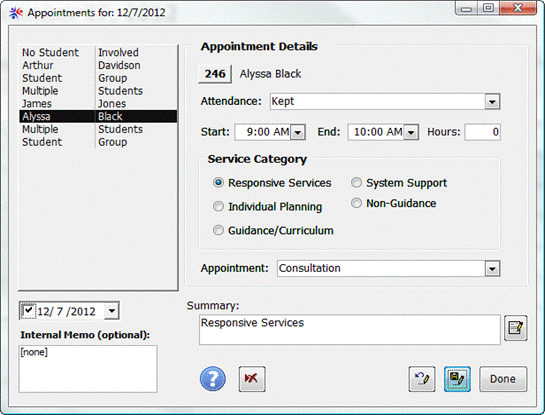|
|
||||
|
Hallways4 > Support > Appointments Module > Reviewing Appointments
|
|
|||
|
|
||||
|
From the Appointments Management window, select the date you’d like to review on the calendar, and then click the Review Appointments option under Appointment Tasks. A new window will open containing all the appointments for the selected date.
Select the appointment you wish to review/edit from the list on the left. Use the Notes button to review the Appointment note for the selected appointment. You cannot edit the service category or the student involvement for an appointment; if you have made an error, you must delete the appointment and create a new one with the proper information. |
||||