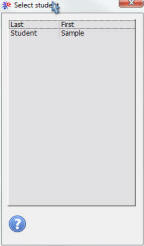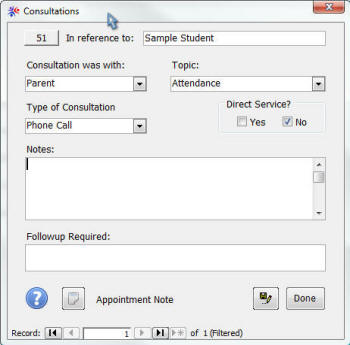|
|
||||||||||||||||||||||||||||||||||||||||||||||||||||||
|
Hallways4 > Help & Support Center > Appointments Module > Adding Appointments > Consultations
|
|
|||||||||||||||||||||||||||||||||||||||||||||||||||||
|
|
||||||||||||||||||||||||||||||||||||||||||||||||||||||
|
Once you select a Consultation as the appointment type, a list of current students automatically appears. Select the appropriate student’s name from the list to proceed. If a student’s name does not appear, their status is not marked as “current” and you cannot create an appointment for them.
Once you've selected the student name, the Consultations window will open.
Consultation was with: select a name from the list of contacts. Type of Consultation: Select the appropriate type of consultation from the list. Topic: Select the appropriate topic from the list. Notes: Add any notes about the consultation. Follow-up: Indicate any required follow-up. Direct Service: If the student was directly involved in this consultation, it may be considered a direct service.
Consultation Documentation Report
|
||||||||||||||||||||||||||||||||||||||||||||||||||||||