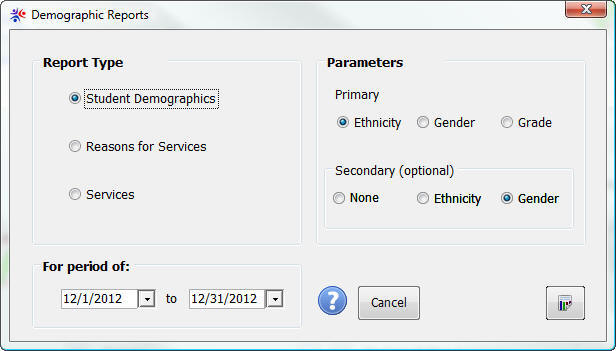|
|
||||
|
Hallways4 > Help & Support Center > Documentation Module > Demographic Reports
|
|
|||
|
|
||||
|
Demographic reports allow you to view data pertaining to certain student demographics. Once you’ve selected a report type, define the parameters of the demographics group for which you’d like the information. Available primary parameters are student ethnicity, gender, and grade. Ethnicity and gender are also available as secondary parameters. For example, selecting Ethnicity as primary and Gender as secondary in a Students Demographics report will show all students active during the specified time period, grouped by Ethnicity and Gender.
|
||||

 Demographic Reports
Demographic Reports