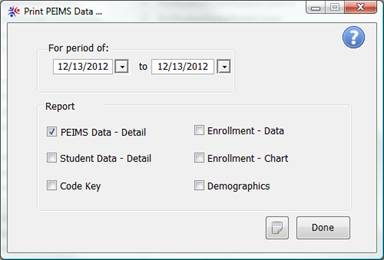|
|
||||
|
Hallways4 > Help & Support Center > Documentation Module > PEIMS Reports
|
|
|||
|
|
||||
|
The PEIMS window allows you to print any or all of the following reports from a single source. Select the reports you wish to print, enter a date range, and press the preview button to view the reports.
The student data reports provide totals and percentages for each category. The percentages are calculated based on the total number of records in the report, not within the category. The studentsí status must be current at the time of the printing of the report to be included.
The Code Key is in the same order as other PEIMS reports, so the user can easily use it as reference guide.
In order to verify that all PEIMS data has been entered, itís suggested that the user preview or print the PEIMS Detail report to ensure there are no blank spaces, indicating missing data.
If a category total appears in red on a report, it differs from the total number of records, indicating possible missing records.
|
||||