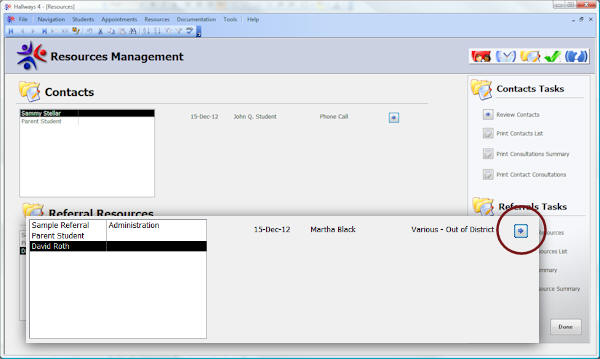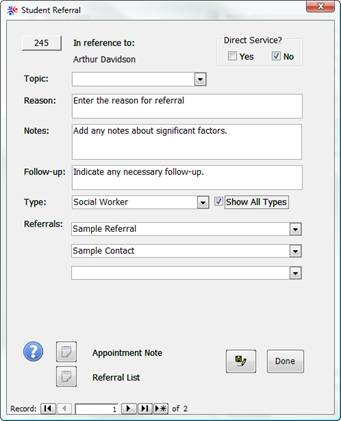|
|
||||
|
Hallways4 > Help & Support Center > Resources Module > Reviewing Referrals
|
|
|||
|
|
||||
|
The Resources Management window gives you instant access to all contacts and referral sources, and allows to review activities with both at a single glance. To review referrals, select a referral resource from the Referrals list. All referrals to that resource will be displayed. Click the arrow beside any referral to review details of that referral.
When a referral has been selected in Resources Management, the referrals window will open. From this window, you can change any details of the referral, print the Appointment Note, or the Student Referral List.
|
||||