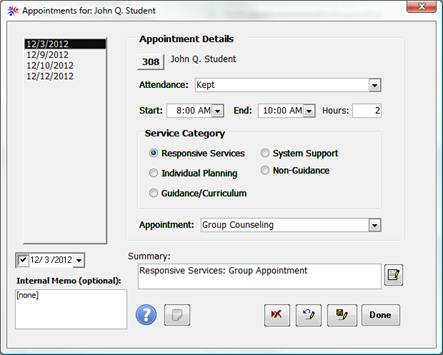|
|
||||
|
Hallways4 > Help & Support Center > Students Module > Reviewing Student Appointments
|
|
|||
|
|
||||
|
From the student module window, you can also review appointments for any student. Click the “Appointments” button to open the student Appointment Record.
If a student does not yet have any appointments recorded, an error message will appear. Use the Appointments module to input appointments. The Appointment Record window shows all the appointments for the selected student. Click a date on the left to display the record for that day. The Service Category cannot be edited in this window.
|
||||