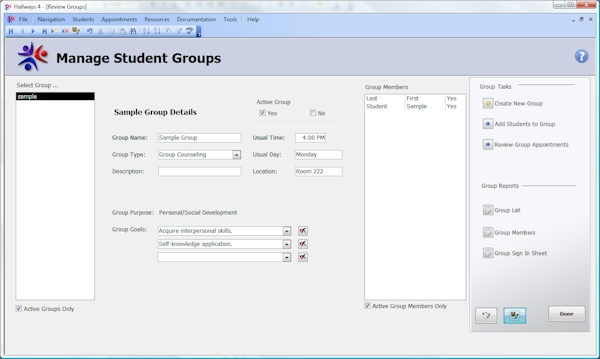|
One of
the major additions to Hallways 4 is the ability to create and
manage student
groups. If you do any group counseling, or frequently have
appointments with more than one student, setting up student groups
will make entering appointments much easier and faster.
Access
the Groups window from the Appointments Module window or from the
Students Menu.
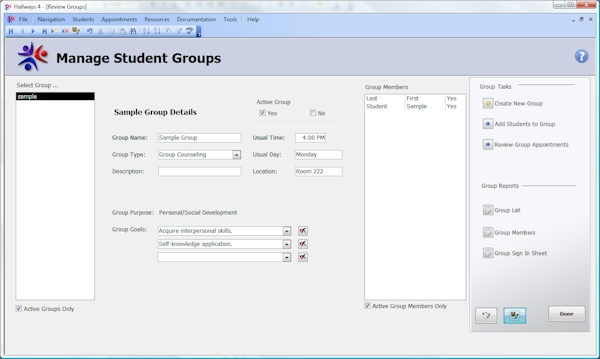
To view
information about any group, select the group from the list on the
left. The group information will be displayed, with a list of group
members on the right.
Group List Report
 The
Student Group List shows, for each active group: the group name,
type, and purpose; the day, time, and location; number of current
members, and a description of each group. The
Student Group List shows, for each active group: the group name,
type, and purpose; the day, time, and location; number of current
members, and a description of each group.
Group Members
 The
Group Student List contains, for the currently displayed group:
name, type of group, and purpose; day, time, and location;
description of the group. Group member information includes: student
name & ID; the date joined, if the student is active in the group,
and if not, the date the student left. The
Group Student List contains, for the currently displayed group:
name, type of group, and purpose; day, time, and location;
description of the group. Group member information includes: student
name & ID; the date joined, if the student is active in the group,
and if not, the date the student left.
Group Sign-In Sheet
 The
Group Sign-In sheet can be printed from the Groups window or the
Group Appointments Window. The Group Sign-in sheet contains: the
group name, type of group, day and time the group meets, and active
group members. A line is printed beside the name of each group
member of the group to sign their name. The
Group Sign-In sheet can be printed from the Groups window or the
Group Appointments Window. The Group Sign-in sheet contains: the
group name, type of group, day and time the group meets, and active
group members. A line is printed beside the name of each group
member of the group to sign their name.
|
|
|