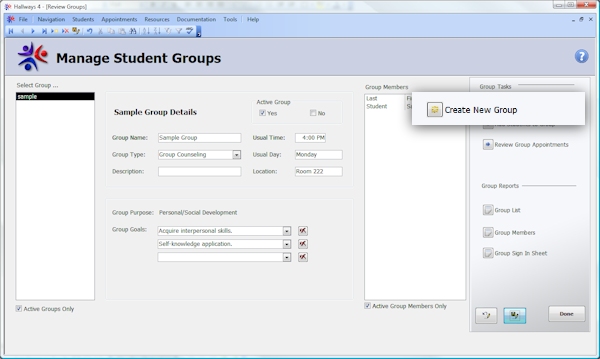|
|
||||||||||||||||||||||||||||||||||||||||||||||||||||||
|
Hallways4 > Help & Support Center > Students Module > Student Groups > Creating New Groups
|
|
|||||||||||||||||||||||||||||||||||||||||||||||||||||
|
|
||||||||||||||||||||||||||||||||||||||||||||||||||||||
|
One of the major additions to Hallways 4 is the ability to create student groups. If you do any group counseling, or frequently have appointments with more than one student, setting up student groups will make entering appointments much easier and faster. Access the Groups window from the Appointments Module window or from the Students Menu, and click the Create New Group button.
Enter information about the new group: · Active Group: Indicate if the group is active. Appointments can only be scheduled for active groups. · Group Name · Group Type: Select the type of group from the dropdown list, or right-click to edit group types. · Description · Usual Day: The usual day that the group meets. · Usual Time: Usual time the group meets. · Location: Location where the group usually meets. · Group Purpose: from ASCA domains, select the general purpose of group: Academic Development, Career Development, or Personal/Social Development. Once the purpose has been set, it cannot be changed. · Group Goals: from the list, select general goals for the group. Available goals are based on ASCA competencies related to the group purpose set above. Once you have created the group and completed the information, click the Save button. Next: Adding Students to a Group >>
|
||||||||||||||||||||||||||||||||||||||||||||||||||||||