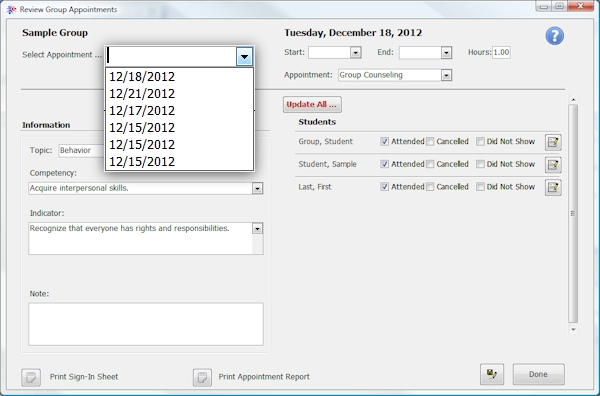|
|
||||||||||||||||||||||||||||||||||||||||||||||||||||||
|
Hallways4 > Help & Support Center > Students Module > Student Groups
|
|
|||||||||||||||||||||||||||||||||||||||||||||||||||||
|
|
||||||||||||||||||||||||||||||||||||||||||||||||||||||
|
To review counseling group appointments, click the Review Appointments button in the Groups window. The Review Group Appointments window will open. You cannot add group appointments in this window: use the Appointments Module instead. Select Appointment Date from the list below the group name to view appointment details for the selected appointment.
Appointment details are displayed on the right: date, start end, hours, and type of appointment. Information The information that you entered when you created the group appointment is displayed: topic, competency, indicator, and note. The competency list is loaded with all competencies (goals) associated with the group. If nothing appears in the dropdown box, itís because a difference competency was used for the selected appointment. If you change any information about the appointment, click the Update All button to update all studentsí appointment notes for this group appointment. You can still edit each studentís appointment note individually. If you have already updated the individual studentsí notes for this appointment, do not click the Update button unless you want the information to be overwritten. Students Student Name Attendance: Check the appropriate box to reflect the studentís attendance for the appointment. The default attendance for each student is ďkept.Ē Click the Notes button to edit the studentís appointment note.
|
||||||||||||||||||||||||||||||||||||||||||||||||||||||