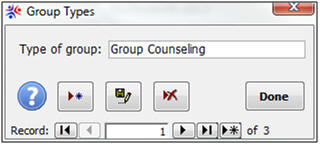|
|
||||||||||||||||||||||||||||||||||||||||||||||||||||||
|
Hallways4 > Support > Getting Started > Setting Defaults > Group Types
|
|
|||||||||||||||||||||||||||||||||||||||||||||||||||||
|
|
||||||||||||||||||||||||||||||||||||||||||||||||||||||
|
When creating Student Groups, the type of group can be edited by right-clicking the Group Type dropdown list.
In the window that opens, change any selections that donít apply. Use the Records Toolbar at the bottom of the window to scroll through the available group types. If a selection doesn't apply, just delete it or overwrite its information. The Group Types included in Hallways are: ∑ Group Counseling ∑ Test Preparation ∑ Support Group
|
||||||||||||||||||||||||||||||||||||||||||||||||||||||