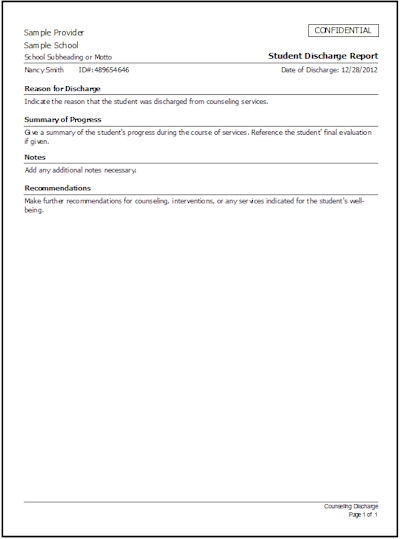|
|
||||
|
Hallways4 > Help & Support Center > Students Module > Discharging a Student
|
|
|||
|
|
||||
|
When youíve completed the discharge report, click the Print button to print a copy for the studentís record. The Student Discharge report contains the student name and ID number, the date of discharge, reason for discharge, summary of progress, notes, and recommendations.
|
||||