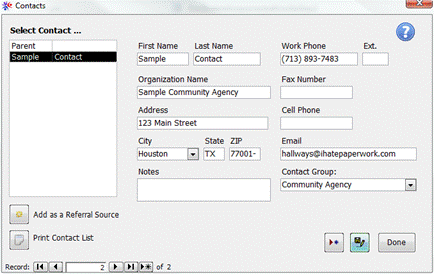|
|
||||
|
Hallways4 > Help & Support Center > Resources Module > Editing Contacts
|
|
|||
|
|
||||
|
You can edit or review contacts at any time by selecting “Review Contacts” from the Resources menu, or by right-clicking the contact box in any consultations window.
Select a Contact from the list to view or edit the following information: First Name Last Name Organization Name Address City, State, ZIP Notes Work Phone & Extension Fax Number Mobile Phone If a contact is also a referral resource for you, just click the “Add as Referral Resource” button to add the current contact to the resources list.
|
||||