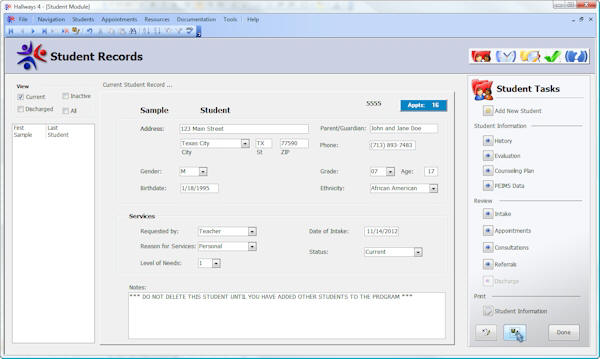|
|
||||
|
Hallways4 > Help & Support Center > Students Module
|
|
|||
|
|
||||
|
From the student records window, you can easily enter, review, and print any student information you require. The list on the left of the student records window shows the names of all current students. To review any studentís record, click the student name.
Once youíve selected a student name, the studentís information is displayed. You may now access any portion of the studentís counseling record. The information displayed in the primary section of the window is input from the Student Intake window. The studentís ID number is to the right of the studentís name, and the number of appointments attended by the student in the blue box to the right of the ID number.
|
||||