|
|
||||
|
Hallways4 > Help & Support Center > Changing Your Password
|
|
|||
|
|
||||
|
Hallways uses encryption of information and a password system to help ensure the security of your records within the Hallways program. Nobody without the password can access any records within the program. When Hallways opens, you’ll be prompted to enter your password. The initial password is “school” for all standard Hallways programs.
You should immediately change your password, as anyone with a copy of Hallways knows the initial password. Click “Change Password” to open the password window. You will be required to enter your old password, and then type a new password up to 15 characters in length. Re-enter the new password (to avoid typographical errors) and press “Change” to save the change.
To ensure the privacy of your student records, change your password regularly. Always keep a copy in a safe place.
|
||||

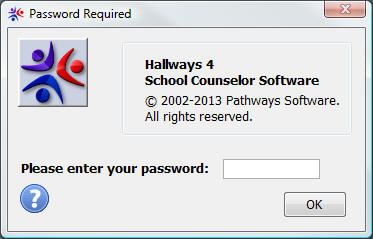
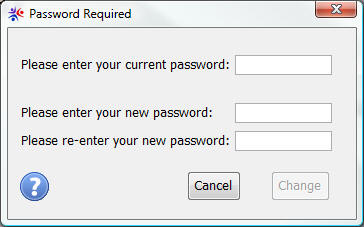
 If
you have forgotten or misplaced your password, contact us for
information about resetting your password.
If
you have forgotten or misplaced your password, contact us for
information about resetting your password.