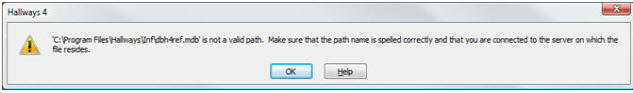|
|
||||||||||||||||||||||||||||||||||||||||||||||||||||||
|
Hallways4 > Support > Getting Started > Error Message Opening Hallways
|
|
|||||||||||||||||||||||||||||||||||||||||||||||||||||
|
|
||||||||||||||||||||||||||||||||||||||||||||||||||||||
|
If you receive the following error message when opening Hallways, Hallways has not installed to the correct location.
To resolve this issue: Make sure Hallways is closed. Open Windows Explorer or My Computer. Navigate to C:\Program Files (x86)\ Locate the Hallways folder and click it once to select it. Copy the Hallways folder (Right click & select copy, Ctrl + C, or select Copy from the Edit menu) Navigate to C:\Program Files\ Click on Program Files once to select it Paste the Hallways folder (Right click & select Paste, Ctrl + V, or select Paste from the Edit menu) You are now ready to begin using Hallways. >>
|
||||||||||||||||||||||||||||||||||||||||||||||||||||||