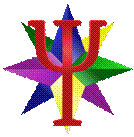 |
Getting Started
Welcome to
the Pathways 7 Help & Support Center, where you can find
useful information that will allow you to get the most
out of your new software. |
|
Use the
icons to jump to a section or module, or follow the
links at the bottom of the page for step-by-step
instructions on Pathways 7. |
|
|
|
|
|
 |
What's in the Download
Your Pathways
download includes: the installation program for Pathways, the
Pathways Manual, and backup files. When prompted, save the
download to your computer and unzip the files.
Double-click the setup.exe file to start the Pathways 7
installation.
|
|
 |
Installation
Extract
the files that you downloaded, and double click the
setup.exe file to start the Pathways installation
program. Note: do NOT change the directory during
installation - Pathways will not function properly if
you do.
You must have
administrator privileges on your computer to install and use
Pathways 7. |
|
|
Installation for
64 Bit Computers
If you
have a 64-bit computer, choose Custom Installation.
Click “Browse,” and choose to install Pathways to the
C:\Program Files\Pathways directory.
|
|
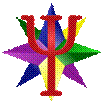 |
Starting Pathways
To open
the Pathways program, double-click the icon on your
desktop, or from the Start menu select Programs >
Pathways. The initial password for Pathways is
“pathways” without the quotations. If you are prompted
to block unsafe expressions, select "No." Otherwise,
Pathways will not run properly.
Read More >>
|
|
 |
Error Message
If
you receive an error message when opening Pathways 7
that a path is not valid, Pathways was not installed in
the correct location. This usually occurs in 64-bit
computers, and is easily rectified.
Read More >> |
|
|
|
|
|
Starting Pathways |
 |
|
|
|
|
|
|
|
|
|
|
|
|
|
|

