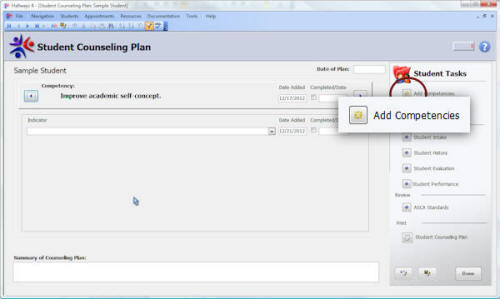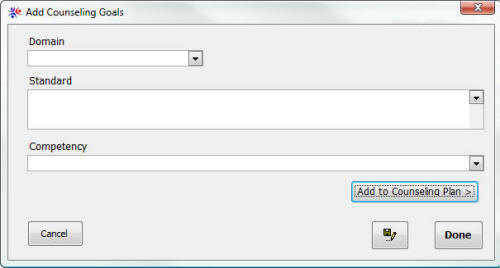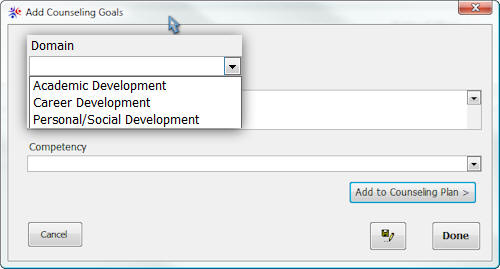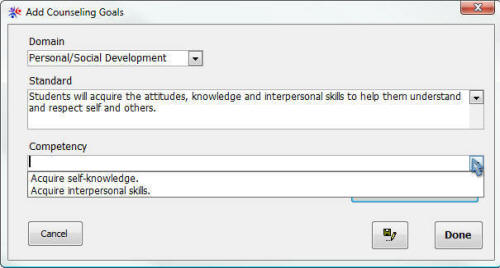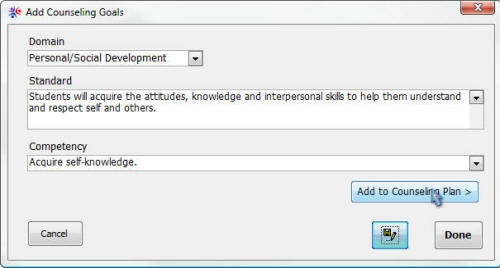|
|
||||||||||||||||||||||||||||||||||||||||||||||||||||||
|
Hallways4 > Support > Students Module > Student Counseling Plan
|
|
|||||||||||||||||||||||||||||||||||||||||||||||||||||
|
|
||||||||||||||||||||||||||||||||||||||||||||||||||||||
|
Accessed through the Students window, the student’s Counseling Plan contains the student’s goals pertaining to their reason for attending counseling and the intended focus of the counseling services.
Adding New Competencies To add competencies to the student’s counseling plan, click the “Add Competencies button.”
The Add Counseling Goals window will open.
To add information to the student’s counseling plan, first select the Domain.
That will add all the Standards associated with that domain. Select from the list of standards, then select the appropriate competency.
Click the “Add to Counseling Plan” button to add the selected information to the student’s counseling plan.
Make sure you click “Add to Counseling Plan” for each item you wish to add to the counseling plan. Just clicking “Done” will close the window without adding the competency. You may continue to add competencies from this window; click Done when finished. Indicators are added in the main student counseling plan window. |
||||||||||||||||||||||||||||||||||||||||||||||||||||||
|
|
|
|||||||||||||||||||||||||||||||||||||||||||||||||||||