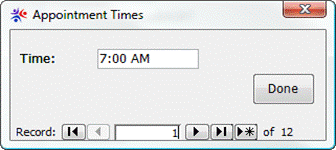|
|
||||||||||||||||||||||||||||||||||||||||||||||||||||||
|
Hallways4 > Support > Getting Started > Setting Defaults > Appointment Times
|
|
|||||||||||||||||||||||||||||||||||||||||||||||||||||
|
|
||||||||||||||||||||||||||||||||||||||||||||||||||||||
|
Rather than you having to enter start and end times for every appointment, Hallways uses a pre-defined list of times for both. If you have preferred or set times, take a moment to set up the appointment times before creating appointments.
In the window that opens, change any times that donít apply. Use the Records Toolbar at the bottom of the window to scroll through the available times. If a selection doesn't apply, just overwrite its information. Appointment times should be entered in a HH:MM AM/PM format: for example, 07:00 AM. Hallways will display times in chronological order in lists.
|
||||||||||||||||||||||||||||||||||||||||||||||||||||||